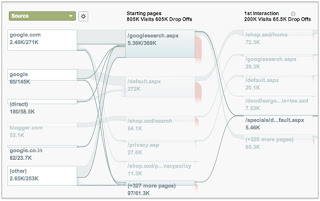Now days everyone’s talk about POPCORN - Internet Marketing Conferences running at Las Vegas Convention Center, Las Vegas, Nevada, and this Conference from November 8 to November 10.
Joanna Lord who started to say landing page optimization. She’s going to break down the landing page optimization into actionable steps.
Your Landing Page Needs to Be/Have
- clean and concise
- bullets, small paragraphs, drop unneeded fields
- call to action
- big, clear, visually appealing, buzz word usage
- branded, certified, trusted elements
Two sides of advanced landing page optimization
In-house tactics
How easy can you make it for everyone in the organization to create good pages? You need:
- integration
- education
- checklists
- integrate your CMS
- automation
- landing page templates
- auto-expire pages
- preview/Q&A system
- champion results
- data collection
- spotlight efforts
- circulate & educate
The more info you give your team to make good decisions, the less you have to fix later. You can push things out faster, but they’ll all have a good, solid foundation. Talk to your devs. Show them what you do, and ask them if they can see anything that can be improved. Recognize people’s efforts.
On-site tactics
She uses Starbucks as an example. Their landing page has a lot going on. They’re trying to do a lot on one page. When she goes to this page, she feels ok, she doesn’t think their bounce rate is bad. Hopefully they tested everything on the page. What you should have on the page:
- Secondary conversions
- E-mail addresses
- RSS/Social subscribers
- Social counts
- Become member
- Downloads/views
- Engagement
- Feedback
- Loyalty programs
- Virtual high five
You need to understand your conversions, and you need to understand them well. We all know how important it is to drive people to your site, but also to have them spend time on the site. As landing page testers, we owe it to our clients to push them up. Is there one facet of the page that should be highlighted over another?
Brand Strengthening
If you want to get serious about winning on your pages, you need to look at how you’re presenting your brand across that page.
Mission Statements
Ask yourself where else you can strengthen your brand on the page, and then test it.
Testimonials
Use words you know your target market will appreciate
Awards
If you’re going to have an award, it’s important to have something unique to you, not what everyone else is doing. Host awards if you need to, but give credit where it’s due.
Customer Counts
Do what Mail Chimp does. We’re the type of consumer who wants to see badges. Don’t just use text.
Logos
If you have awesome customers or partners, use their logos
Consistency
If you choose a theme, use it throughout the page, from the theme to the images. Make it beautifully streamlined. There should be an emotional connection to how a page feels. That can be one of the easiest ways to tell a client you’re going to get results.
Badges
If you have free shipping, free returns, make sure there’s an element that draws attention to it. Text is too easy to overlook.
Press Mentions
And here, Joanna was about to mention the press mention on our own Outspoken Media page, but she was told she only had a couple of minutes left, so she skipped to the end!
Postivity
She didn’t get to this one, but I’m going to assume she means keep your page positive. :-)
It’s a lot of work, there are a lot of great tools you can use. You have to test. And that’s it!
Now we move on to
Brad Geddes. He says almost every activity ends with either a phone call, or a form being filled out, so let’s look at forms.When someone fills out a form, they get something in return. What’s the value? It doesn’t matter. It’s the perceived value that matters.
What’s the minimum amount you need to know? Is the value of what you ask equal or greater than what they get in return? Because if it is, they’re not going to fill it out. If the values are equal, you’ll have good conversion rates.
Three Ways to Get at What People are Looking At
- Eye Tracking – You get a wealth of very accurate information. But it’s very time-consuming. It’s expensive, and you can’t use it as a threshold for doing stuff unless you have a big project. Tool: Tobii
- Mouse Tracking – It’s accurate, although not perfect, but good enough. It’s less versatile because it’s not involuntary. You move a mouse whereas you don’t consciously move your eyes. Tool: Crazyegg and Clicktale
- Software Algorithms – The brain looks for lines, certain shapes, motion, flicker, etc. They’re less accurate, not versatile, not good at “considered response,” but they’re very inexpensive and offer instant turnaround. (He didn’t mention a specific tool for this one)
Use data to develop your pages, and cater to what people are looking for.
FB comment Box Ends -->